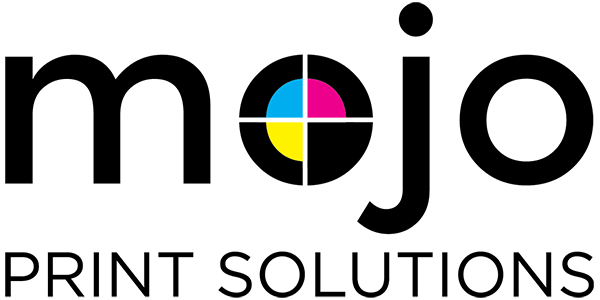We are here for you
It is important for us to get your project done right, and on schedule. Here are some helpful tips to ensure that we receive a file that is created correctly for whatever process your order requires.
Please feel free to call us directly if you have any questions regarding the details below.
If you you would prefer to submit a file in a different format than the ones listed above, please contact us.
- * A “Print-Ready” file should include any bleeds & crop marks. All die lines (cut, fold, score) should be removed. If you need to send these as a reference, please create a separate file.
- ** JPEG and TIFF files are “raster” images (pixels, like a photo). For that reason, we do not recommend their use in any text, but particularly small and/or narrow fonts.
LOGOS
Logos should be vector, and may be in PDF, EPS or AI format. Logos that are being printed two-color on an ink press must be in either of these formats so that they can be correctly separated into spot colors. JPG & TIFF files are acceptable for digital production; we recommend at least 300 DPI resolution, at 100% of the size used in your document.
FONTS
If using the Adobe Pro Suite, we recommend fonts be converted to outlines (or curves) so as to avoid font issues. If using custom or non-standard fonts in MS Word or Publisher, please provide a PDF file or a copy of the font(s) used to avoid font issues.
Acceptable Digital Art:
- Print-Ready PDF (PREFERRED METHOD)*
- EPS
- High-resolution JPG or TIFF**
- Adobe Illustrator
- Adobe InDesign
- Adobe Photoshop
- Microsoft Word
- Microsoft Publisher
PDF Files
When creating PDF files from any program, we recommend that you review the PDF file carefully before submitting your file to ensure the format did not change.
CMYK & Spot Colors
All files intended for digital OR full-color printing should be set up as CMYK (spot color OK for digital print).
All files intended for specific PMS ink color printing should be setup as spot colors.
If you do not know how to convert files to CMYK or Spot Colors, we will be happy to assist you.
Linked Images
If submitting the native file, regardless of program, we recommend that you include all linked images. If using Adobe Pro Suite, you may embed the linked images.
Bleeds & Margins
If a file has bleeds (meaning any part of an image reaches the edge of the cut size) then the file must be submitted with at least a .125” bleed around each edge (bleed image should extended beyond cut size).
On all pieces, we recommend at least a .125” safe margin inside the cut size for all live matter (logos, text) to allow for cutting.
For any booklet, we highly recommend a .25” safe
margin on all edges.
transparencies
Documents created in Adobe Pro Suite can be very complex, resulting in many layers, clipping paths, transparencies and overlapping images/elements. To minimize the potential for issues, we highly recommend flattening all transparencies when creating your PDF file.
Download a copy of these File Submission Guidelines: